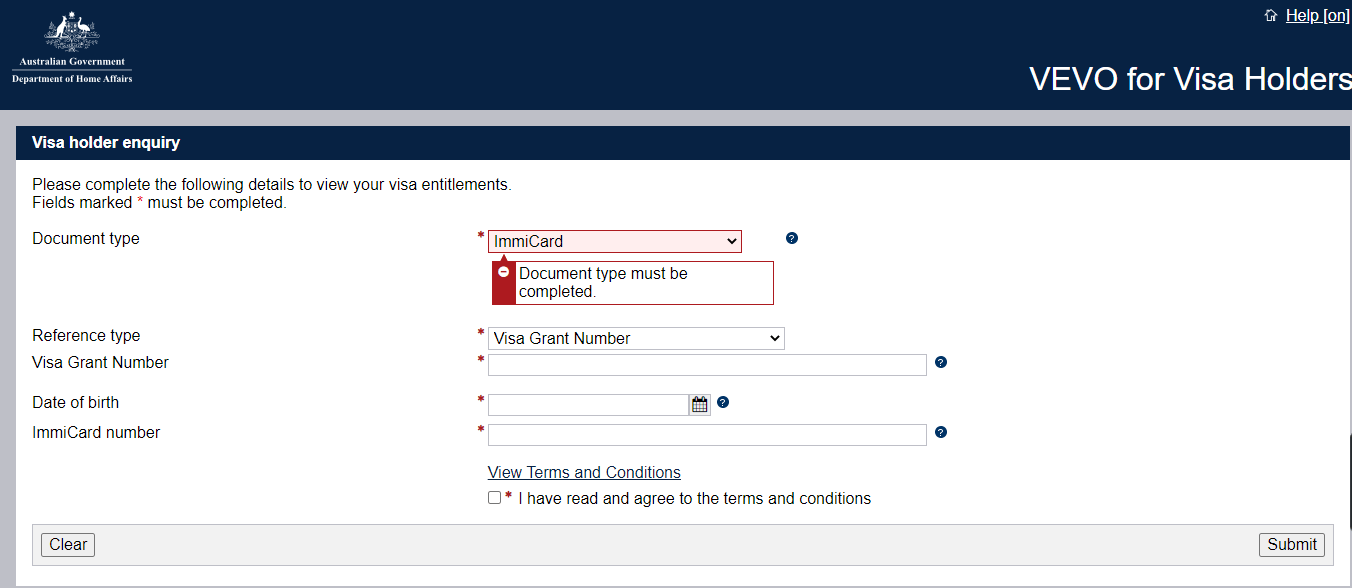VEVO: Visa Entitlement Verification Online System
VEVO or Visa Entitlement Verification Online is an online system and database used to store information about Australian visa holders. It allows visa holders, employers, registered migration agents and education providers to check entitlements and conditions of visas. Once you download the app you can do your own VEVO check.
VEVO offers information on current and in-effect visas such as:
- Which visa;
- The expiry date;
- The must not arrive after date;
- The period of stay (how long you can stay);
- Conditions (what you can and can’t do).
Visa Holders
Aside from being able to check the conditions of your visa you can also use VEVO to send proof of your visa conditions to others, for example, employers, landlords or the government of a country you would like to visit.
Registering in VEVO as a visa comes with numerous benefits such as:
- You do not need a visa label in your passport;
- You can check your visa details anytime you have internet access;
- You can check the progress of a visa or citizenship application online; and
- A potential employer can check your ability to work, reducing the time of the hiring process.
You can register for VEVO at the Australian Department of Home Affairs website.
The login page for visa holders can be found here.
Australian Organizations
Australian Organizations can not access the information of a visa holder on the Visa Entitlement Verification Online system without the permission of the visa holder. They must also be registered in VEVO to use it.
VEVO can be useful to organisations in the process of enrolling a student in a program, hiring a new employee or giving someone a licence.
Organisations need an Australian Business Number (ABN) to be able to register in VEVO.
Registered organisations can check someone’s visa details.
Register for an ImmiAccount and then use VEVO to see the visa conditions of visa holders who have given you permission.
Organisations can register for an ImmiAccount at this link.
Registered Migration Agents
Australian migration agents also can gain access to use VEVO. If they wish to do so they must be registered with Migration Agents Registration Authority (MARA). They would register for an Immiaccount as an organisation to access VEVO.
Pro’s and Con’s of using a registered migration agent
How to do a VEVO Check?
VEVO is an app you can download from the Google Play app store or from the Apple app store for free. With it you can do your own VEVO check at any time and see the conditions of your visa.
How to use the app do do a VEVO check?
Once you download myVEVO, you will need your:
- Date of birth;
- Passport details;
- Visa Grant Number or Transaction Reference Number (TRN);
- Last successful visa details can be saved with your own PIN, making it easy to access the visa details with myVEVO.
You can view your visa conditions by clicking on the ‘conditions’ tab on the bottom right side of your screen.
Note: Only the most recent check will be retained in the myVEVO app.
If you forget your PIN
You don’t need to contact the department to get back into myVEVO. If you put in the incorrect PIN three times, and then you will be asked to create a new PIN. All previously saved personal information will be deleted to ensure the safety of the app.
How can you check VEVO another visa, after you have your visa details?
Press the ‘Back’ button on the top left on the Visa details screen, tap it to go back to the Visa Holder Enquiry screen to update your search information.
How you can send your visa details by email
Once you have done the Visa Entitlement Verification Online check it can be sent to any email address using the app. This email will show your visa entitlement and conditions in an attached PDF. Just click on the ‘Email’ option in the top right corner and enter required email addresses.